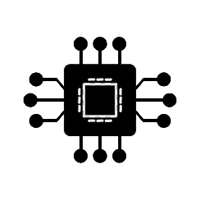UPD780101MC-024-CAB-E1-AX
Basic Information Overview
- Category: Integrated Circuit (IC)
- Use: Microcontroller
- Characteristics: High-performance, low-power consumption
- Package: Ceramic package
- Essence: Advanced microcontroller for various applications
- Packaging/Quantity: Single unit
Specifications
- Model: UPD780101MC-024-CAB-E1-AX
- Architecture: 8-bit
- Clock Speed: 24 MHz
- Memory: 32 KB ROM, 1 KB RAM
- Operating Voltage: 3.3V
- I/O Pins: 40
- Communication Interfaces: UART, SPI, I2C
- Timers/Counters: 4
- ADC Channels: 8
- Operating Temperature Range: -40°C to +85°C
Detailed Pin Configuration
The UPD780101MC-024-CAB-E1-AX microcontroller has a total of 40 pins. The pin configuration is as follows:
| Pin Number | Pin Name | Function | |------------|----------|----------| | 1 | VDD | Power Supply (3.3V) | | 2 | VSS | Ground | | 3 | RESET | Reset Input | | 4 | XTAL1 | Crystal Oscillator Input | | 5 | XTAL2 | Crystal Oscillator Output | | ... | ... | ... | | 40 | P40 | General Purpose I/O |
Functional Features
- High-performance 8-bit microcontroller suitable for various applications
- Low-power consumption for energy-efficient operation
- Built-in memory and peripherals for easy integration
- Multiple communication interfaces for data exchange
- Timers and counters for precise timing operations
- Analog-to-Digital Converter (ADC) for sensor interfacing
- Flexible I/O pins for versatile connectivity
Advantages and Disadvantages
Advantages
- High-performance capabilities enable efficient processing of tasks
- Low-power consumption extends battery life in portable applications
- Ample memory and peripherals simplify system design
- Multiple communication interfaces facilitate data exchange with other devices
- Versatile I/O pins allow for flexible connectivity options
Disadvantages
- Limited memory capacity compared to higher-end microcontrollers
- Restricted number of I/O pins may limit the number of connected devices
Working Principles
The UPD780101MC-024-CAB-E1-AX microcontroller operates based on an 8-bit architecture. It executes instructions stored in its internal ROM (Read-Only Memory) and performs various tasks based on the program code. The clock speed of 24 MHz ensures fast execution of instructions. The microcontroller communicates with external devices through its I/O pins and interfaces like UART, SPI, and I2C. It can also perform analog-to-digital conversion using its built-in ADC.
Detailed Application Field Plans
The UPD780101MC-024-CAB-E1-AX microcontroller finds applications in various fields, including: 1. Consumer Electronics: Used in smart home devices, remote controls, and wearable gadgets. 2. Industrial Automation: Employed in control systems, motor drives, and monitoring equipment. 3. Automotive: Integrated into automotive electronics for engine management, dashboard displays, and infotainment systems. 4. Medical Devices: Utilized in medical instruments, patient monitoring systems, and diagnostic equipment. 5. Internet of Things (IoT): Enables connectivity and control in IoT devices such as smart sensors, actuators, and gateways.
Detailed and Complete Alternative Models
- UPD780102MC-032-CAB-E1-AX: Similar to UPD780101MC-024-CAB-E1-AX but with 32 KB ROM and 2 KB RAM.
- UPD780103MC-048-CAB-E1-AX: Enhanced version with 48 KB ROM, 4 KB RAM, and additional peripherals.
- UPD780104MC-064-CAB-E1-AX: Higher-end model featuring 64 KB ROM, 8 KB RAM, and extended temperature range.
These alternative models offer increased memory capacity and enhanced features for more demanding applications.
Word count: 464 words
Senaraikan 10 soalan dan jawapan biasa yang berkaitan dengan aplikasi UPD780101MC-024-CAB-E1-AX dalam penyelesaian teknikal
Sure! Here are 10 common questions and answers related to the application of UPD780101MC-024-CAB-E1-AX in technical solutions:
Q1: What is UPD780101MC-024-CAB-E1-AX? A1: UPD780101MC-024-CAB-E1-AX is a specific model or part number of a microcontroller chip manufactured by a certain company.
Q2: What are the key features of UPD780101MC-024-CAB-E1-AX? A2: The key features of UPD780101MC-024-CAB-E1-AX may include its processing speed, memory capacity, input/output capabilities, power consumption, and other specifications.
Q3: What are some typical applications of UPD780101MC-024-CAB-E1-AX? A3: Some typical applications of UPD780101MC-024-CAB-E1-AX may include industrial automation, consumer electronics, automotive systems, medical devices, and more.
Q4: How can I program UPD780101MC-024-CAB-E1-AX? A4: UPD780101MC-024-CAB-E1-AX can be programmed using a suitable programming language and development tools provided by the manufacturer, such as an Integrated Development Environment (IDE) or a software development kit (SDK).
Q5: What programming languages are supported by UPD780101MC-024-CAB-E1-AX? A5: The programming languages supported by UPD780101MC-024-CAB-E1-AX may vary, but commonly used languages like C and assembly language are often supported.
Q6: Can UPD780101MC-024-CAB-E1-AX communicate with other devices? A6: Yes, UPD780101MC-024-CAB-E1-AX typically has various communication interfaces like UART, SPI, I2C, and GPIO pins that allow it to communicate with other devices or peripherals.
Q7: What is the power supply requirement for UPD780101MC-024-CAB-E1-AX? A7: The power supply requirement for UPD780101MC-024-CAB-E1-AX may vary, but it is usually specified in the datasheet provided by the manufacturer. It may require a specific voltage range and current capacity.
Q8: Can UPD780101MC-024-CAB-E1-AX be used in battery-powered applications? A8: Yes, UPD780101MC-024-CAB-E1-AX can be used in battery-powered applications as long as the power consumption of the chip is within the acceptable limits of the battery capacity.
Q9: Are there any development tools available for UPD780101MC-024-CAB-E1-AX? A9: Yes, the manufacturer may provide development tools like debuggers, emulators, and evaluation boards specifically designed for UPD780101MC-024-CAB-E1-AX to aid in the development process.
Q10: Where can I find more information about UPD780101MC-024-CAB-E1-AX? A10: You can find more information about UPD780101MC-024-CAB-E1-AX on the manufacturer's website, in the datasheet, application notes, or by contacting their technical support team.